#1 Voice Isolator Remover
Free Online AI Voice Isolator & Remover
Simply upload the video file you want to enhance, and our advanced AI technology will work diligently to analyze the audio.
So go ahead, upload your video, and let our AI take care of the noise for you!
Quick Tutorial
How to Isolate Voice from a Video?
Upload your File
Drag and drop your audio or video file into the upload area, or click to browse and select it from your device. Free Voice Isolator ai supports common file formats and ensures fast, secure uploading. Make sure your file is within the supported size limit for optimal performance. Once uploaded, you’ll be ready to start the AI-powered vocal separation process in just one click.
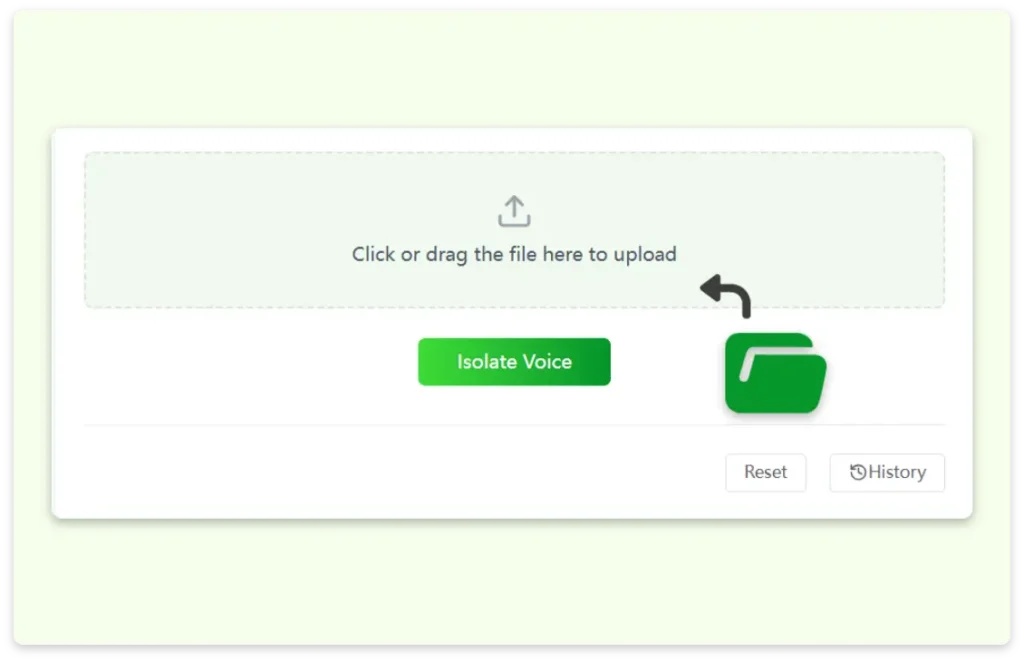
Start Vocal Removal
After uploading, click “Start Vocal Removal” to begin the separation process. Our advanced AI vocal remover will intelligently analyze your file and isolate the vocals or instrumentals based on your needs. Processing time may vary depending on the file’s length and size, but most extractions complete within a few moments. Please wait while the system works its magic.
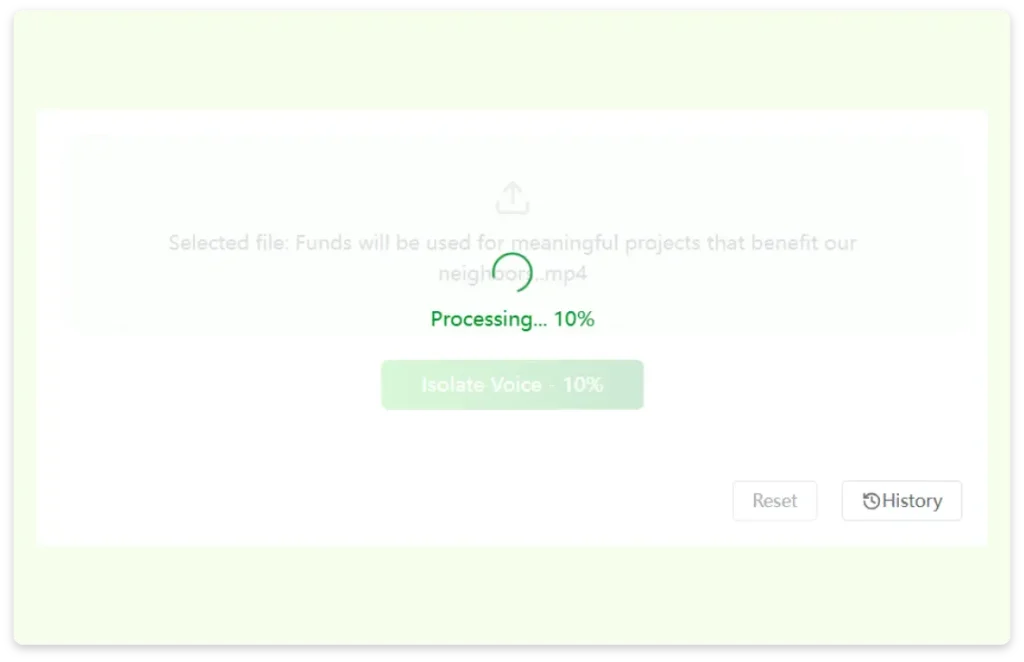
Download your Results
Once the process is complete, you’ll be able to download the separated vocal and instrumental tracks in high quality. Your files will be saved directly to your browser’s default Downloads folder. You can now use the extracted audio for remixing, editing, or other creative projects — all with studio-grade results, completely free. Just start enjoying your high-quality audio now!
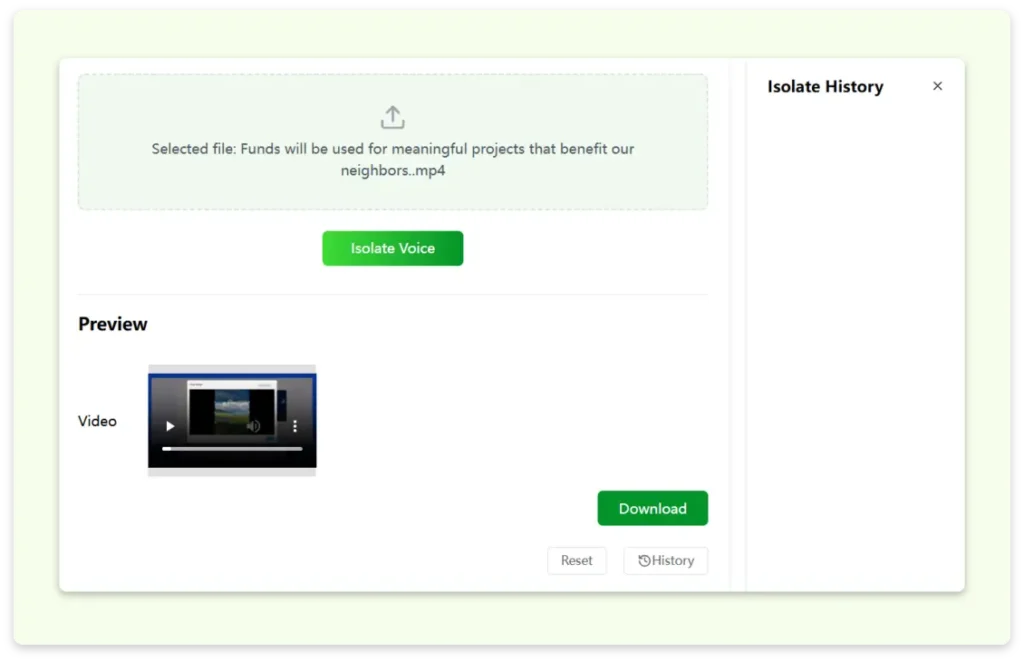
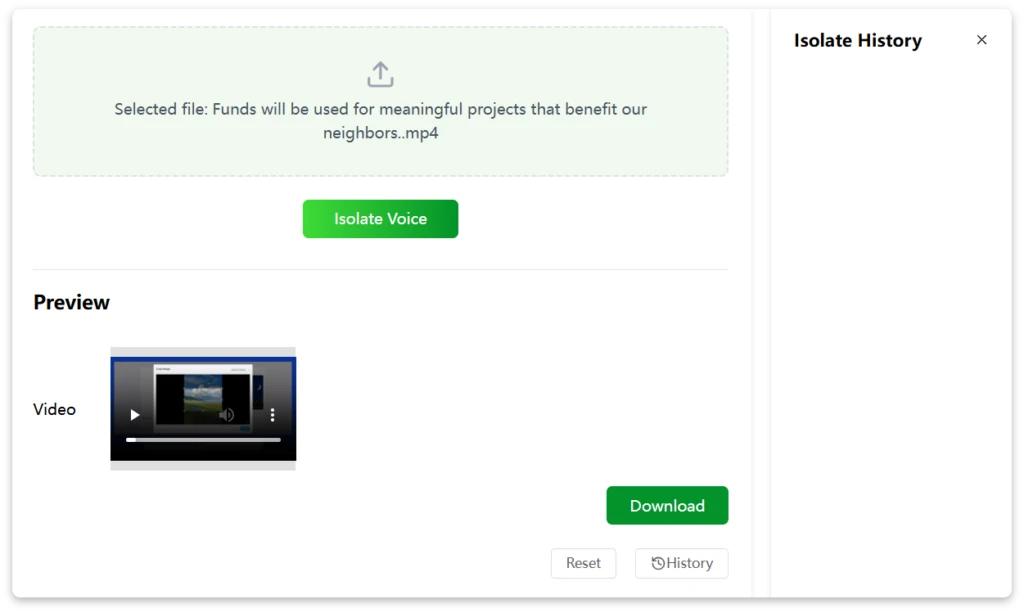
Innovative Solutions for Isolating Voice from A Video
Efficient Voice Extraction
The Voice Isolator ai can accurately separate voices from videos, ensuring that users can clearly hear important conversations and sound details, thereby enhancing the efficiency of information retrieval.
Enhanced User Experience
By eliminating background noise and interference, the free Voice Isolator provides users with a purer audio experience, significantly improving their understanding and enjoyment while watching videos.
Wide Applicability
This innovative solution is suitable for various scenarios, including education, entertainment, video production, and more. It meets the diverse needs of different users and has broad market potential and application value.

Eliminate Background Noise and Extract Clear Audio
If you’re seeking to enhance the quality of your audio and eliminate background noise from your videos—whether for video editing, commercial production, or creating music videos— AI Voice Isolator free stands out as your ultimate solution.
With AI Voice Isolator’s advanced voice isolation technology and user-friendly interface, you can resolve audio clarity issues quickly and effectively. It allows you to isolate speech free from distractions, making your content sound polished and professional.
Best of all, this powerful tool delivers studio-quality results at no cost, making it an ideal choice for both aspiring creators and experienced professionals. By using Voice Isolator AI , you’ll significantly improve the clarity of your audio and boost the production value of your videos—ensuring your audience stays fully engaged. Don’t miss the opportunity to enhance your projects with ease and precision!
Song Production and Mixing
By utilizing our advanced Voice Isolator free, you can effortlessly extract pristine audio tracks from videos, giving you access to high-quality sound elements for a wide range of creative applications.
This powerful AI voice isolation tool is perfect for music mixing, allowing you to separate individual audio components and manipulate them to craft unique soundscapes. Whether you’re a DJ aiming to enhance your live performances with seamless transitions and exclusive edits, or a music producer seeking to integrate specific audio elements into your projects, our Voice Isolator AI offers the precision and versatility you need.
With its intuitive interface and exceptional audio separation capabilities, it also lets you isolate speech free from unwanted background sounds. This transforms ordinary video content into a rich source of musical and vocal inspiration, making it an invaluable resource for anyone involved in music production or audio engineering.
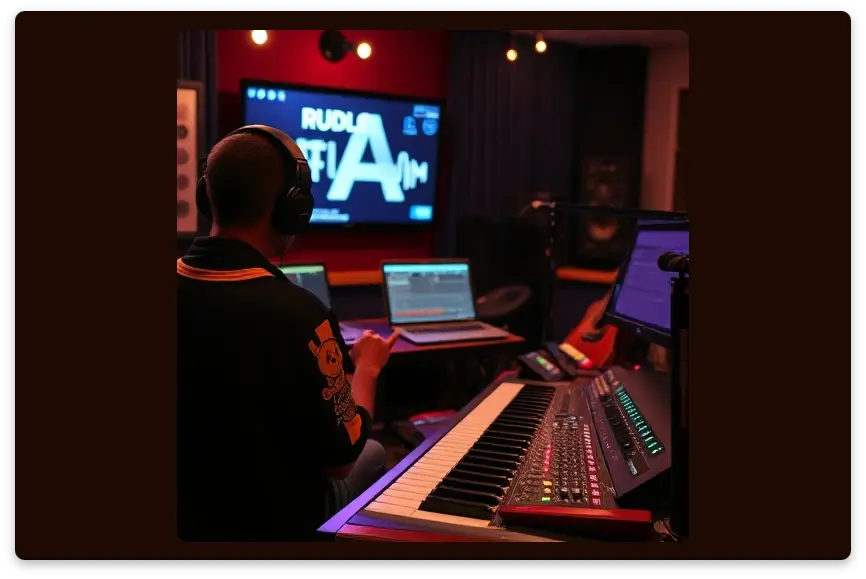

Extract Audio Intelligently from the Video
For certain videos, the vocal elements are the primary audio components you need for your project or listening experience. Whether you’re working on a remix, producing a cover, or simply trying to isolate the singer’s voice for detailed analysis, a free Voice Isolator can be incredibly useful.
By using this voice isolation tool, you can effectively extract the vocal track from the video, resulting in a cleaner and more focused version of the audio. This allows you to isolate speech free from background noise or instrumental interference with remarkable clarity.
Not only does this enhance your ability to work creatively with the material, but it also ensures you can fully appreciate the nuances of the vocals without distractions. With this AI Voice Isolator, you gain the flexibility to remix, manipulate, or study vocal elements with precision—making it an essential tool for anyone serious about audio production or simply enjoying a more refined listening experience.
Vocal Analysis for Practice or Study
For vocalists, music students, or audio engineers, analyzing vocals in isolation is a key part of learning and perfecting performance.
Voice Isolator AI allows you to extract vocals from any track and hear the singer’s techniques without background instrumentation. This AI Voice Isolator gives you access to pure vocal lines for deep study — ideal for learning harmonies, phrasing, or stylistic details.
Since Voice Isolator free is a vocal remover online free, it’s accessible to anyone, anywhere. It’s not just a vocal remover free tool — it’s a training partner for aspiring vocalists. With free Voice Isolator, you can slow down sections, loop phrases, and get inspired by every vocal nuance, helping you improve faster and more effectively.
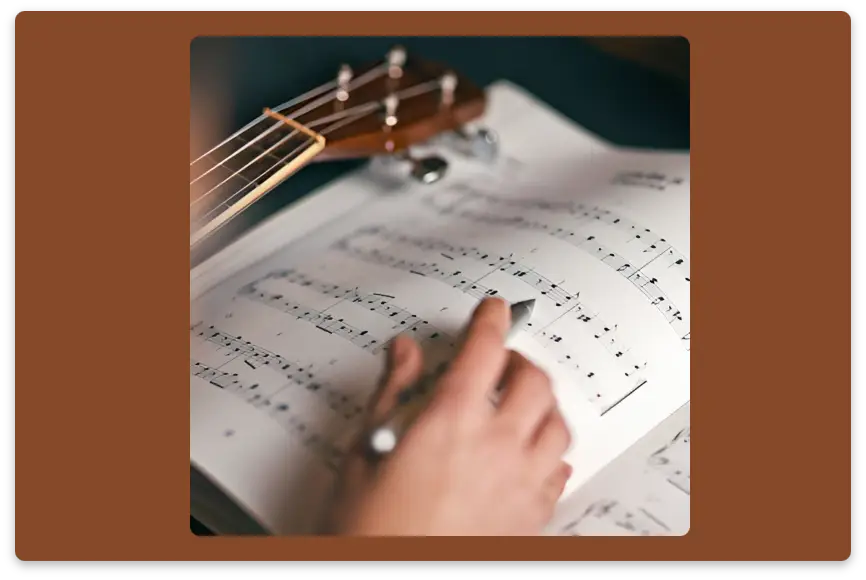
Frequently Asked Questions
What is the cost of the free Voice Isolator?
Our Voice Isolator free does not charge you any fees; you can use it completely for free.
What is the maximum file size or length I can upload to the AI Voice Isolator?
We recommend keeping uploaded videos under 30 minutes for optimal performance.
Is the Voice Isolator free suitable for music vocals?
Yes, you can upload any audio and voice-containing videos, and our Voice Isolator will intelligently extract them using AI technology.
What file types does this Voice Isolator support?
It supports various common formats, including audio files like MP3, FLAC, WAV, and M4A, as well as video formats like MP4, MKV, and MOV. For convenience, the extracted vocal or instrumental tracks are saved in standard MP3 format.
Can you save the separated vocal and instrumental tracks directly from the website?
Yes, you can use our Audio Isolator to extract audio and download the files locally on any device.
Can Voice Isolator help remove unwanted background noise from dialogue?
Yes, Voice Isolator AI is highly effective at removing unwanted background noise from dialogue in both videos and audio recordings. Leveraging advanced AI vocal remover technology, it can isolate spoken words while minimizing interference from ambient sounds like traffic, crowd noise, or static. This makes it especially useful for content creators, podcasters, and video editors looking for a vocal isolation and remover tool that enhances clarity. As a vocal remover online free, it’s accessible to anyone who wants cleaner, more professional-sounding dialogue without expensive editing software.
Can beginners use Voice Isolator free without technical audio editing skills?
Absolutely! Voice Isolator was designed to be accessible to everyone — from complete beginners to professional producers. As a vocal remover online free, the platform has a simple, user-friendly interface that guides users through the entire process. You don’t need to install software or adjust complicated settings. The AI vocal remover handles heavy lifting for you, ensuring accurate results every time. Whether you’re experimenting with acapellas or extracting backing tracks, Voice Isolator is the perfect starting point for anyone new to vocal remover and isolation tools.
How does Voice Isolator differ from other vocal remover tools?
Voice Isolator free stands out from typical vocal remover online free tools due to its precision and advanced AI vocal remover technology. While many free platforms offer basic vocal suppression, Voice Isolater ai provides high-quality vocal remover and isolation in one seamless process. This allows users not only to remove vocals but also to isolate them cleanly for remixing, analysis, or reuse. Whether you’re a musician, producer, or audio enthusiast, AI Voice Isolator gives you studio-quality separation with just a few clicks — no technical knowledge required.
What Users Say About Voice Isolator?
“Voice Isolator is hands down the best vocal remover online free I’ve used. It isolated the vocals perfectly for my remix project. The interface is super easy, and the AI vocal remover tech works like magic!”
Emily R.
Music Producer
“I used Audio Isolator ai to clean up dialogue from my YouTube videos. It removed the background noise effortlessly. This tool is perfect for beginners and feels way more advanced than other tools I tried.”
Jason M.
Podcaster
“As a music producer, I’m blown away by Audio Isolator’s ability to extract clean vocal tracks. It’s better than most paid tools. Finally, isolate speech free that actually delivers high-quality audio separation!”
Samantha K.
Video Editor
“I used Voice Isolater to extract vocals from a live performance video, and it worked flawlessly. The separation was clean and saved me hours of editing. For a vocal remover free tool, this feels surprisingly professional and accurate.”
Carlos D.
Independent Musician
“I needed to isolate dialogue for a short film, and Voice Isolater handled it better than expected. The AI vocal remover stripped away background noise and kept the voice crystal clear. It’s my new go-to tool for audio cleanup.”
Lena S.
Content Creator
“Voice Isolator is a game-changer. I pulled acapellas from songs in seconds and used them in my live mixes. Unlike most vocal remover online free tools, this one gives clean stems without artifacts. Totally recommend it to DJs!”
Ben T.
DJ
Create Pure Audio Extracted by AI
Quickly isolate and save clean audio from video or audio files.